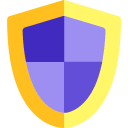Beginner's Guide: Difference between revisions
m (removed empty space) |
m (added leveling guide) |
||
| Line 20: | Line 20: | ||
Joining a [[File:Clan.png|frameless|24x24px]] '''[[Clan]]''' in Idle Clans is highly recommended as it can provide many benefits to your gameplay experience. When you join a [[File:Clan.png|frameless|24x24px]] '''[[Clan]]''', you can interact with other players, participate in [[Clan events|'''clan events''']], and receive bonuses like additional '''[[What is skill training boost?|skill speed boosts]]'''. To find a [[File:Clan.png|frameless|24x24px]] '''[[Clan]]''', you can use the in-game chat interface to search for one or join the [https://discord.gg/R3bfHyH9cH '''Idle Clans Discord server'''] and find a [[File:Clan.png|frameless|24x24px]] '''[[Clan]]''' there. Once you're part of a [[File:Clan.png|frameless|24x24px]] '''[[Clan]]''', be sure to engage with other members and work together to achieve your goals! | Joining a [[File:Clan.png|frameless|24x24px]] '''[[Clan]]''' in Idle Clans is highly recommended as it can provide many benefits to your gameplay experience. When you join a [[File:Clan.png|frameless|24x24px]] '''[[Clan]]''', you can interact with other players, participate in [[Clan events|'''clan events''']], and receive bonuses like additional '''[[What is skill training boost?|skill speed boosts]]'''. To find a [[File:Clan.png|frameless|24x24px]] '''[[Clan]]''', you can use the in-game chat interface to search for one or join the [https://discord.gg/R3bfHyH9cH '''Idle Clans Discord server'''] and find a [[File:Clan.png|frameless|24x24px]] '''[[Clan]]''' there. Once you're part of a [[File:Clan.png|frameless|24x24px]] '''[[Clan]]''', be sure to engage with other members and work together to achieve your goals! | ||
---- | |||
==== [[Combat|Levelling up combat skills]] ==== | |||
When you look at [[combat]] you might notice there's multiple options on the enemies page for [[Melee gear guide|melee]] you will see mixed accurate aggressive and defensive mixed will level up all melee combat skills evenly, accurate will level up only [[attack]] aggressive will only level up [[strength]] and defensive will only level up [[defence]]. While for magic and archery there will be mixed levelling up [[defence]] and [[magic]] or [[archery]] depending on what you are using and there will also be accurate which will only level up [[magic]] or [[archery]] depending on what you are using | |||
{| class="wikitable" | {| class="wikitable" | ||
![[Beginner's Guide#Top|Back to top]] | ![[Beginner's Guide#Top|Back to top]] | ||
|} | |} | ||
[[Category:Guides]] | [[Category:Guides]] | ||
Revision as of 13:19, 28 February 2024
Getting Started (Selecting a skill)
Idle Clans is a multiplayer game that mixes elements from classic MMORPGs with simplified gameplay. In the game, you can choose from 11 skills to train, such as File:Combat.PNG combat, ![]() crafting,
crafting, ![]() woodcutting,
woodcutting, ![]() fishing,
fishing, mining, and more.
![]() Premium members have access to a few additional skills:
Premium members have access to a few additional skills: ![]() enchanting,
enchanting, ![]() farming, and
farming, and ![]() agility. When starting the game, it's recommended to choose a couple skills that complement each other to focus on. For example, you can start with
agility. When starting the game, it's recommended to choose a couple skills that complement each other to focus on. For example, you can start with mining to gather ores, then use
![]() smithing to turn them into
smithing to turn them into ![]() bars and then into items such as
bars and then into items such as ![]() armor,
armor, shields, or
![]() jewelry. Other skill combinations include
jewelry. Other skill combinations include ![]() foraging and
foraging and ![]() crafting,
crafting, ![]() fishing and
fishing and ![]() cooking, or
cooking, or ![]() woodcutting and File:Carpentry.PNG carpentry. Idle Clans allows you to select a skill and go offline while the game continues to work on that skill for up to 12 hours, as long as you have the necessary resources. As a beginner, it's recommended to leave a gathering skill (
woodcutting and File:Carpentry.PNG carpentry. Idle Clans allows you to select a skill and go offline while the game continues to work on that skill for up to 12 hours, as long as you have the necessary resources. As a beginner, it's recommended to leave a gathering skill ( mining,
![]() woodcutting,
woodcutting, ![]() fishing, or
fishing, or ![]() foraging) going while you're AFK. These skills don't require any resources, so you can continue skilling for the entire 12 hours without running out of resources and halting your progress. (Offline progress cap can be increased via the Upgrade dealership in the Local market.)
foraging) going while you're AFK. These skills don't require any resources, so you can continue skilling for the entire 12 hours without running out of resources and halting your progress. (Offline progress cap can be increased via the Upgrade dealership in the Local market.)
Making Money (Using The Player Shops)
When you click on an item in your inventory, you'll see its sell value listed. This is the amount of gold you can sell to an NPC. However, it's not recommended to sell all your hard-earned resources and items to NPCs right away. Instead, check the player shops section first. For example, let's say you have 100![]() coal, which has an NPC sell value of 11
coal, which has an NPC sell value of 11 ![]() gold per piece. If you were to sell it directly to an NPC, you would make 1100
gold per piece. If you were to sell it directly to an NPC, you would make 1100 ![]() gold. However, if you search for
gold. However, if you search for![]() coal in the player shops, you may find that the lowest selling price is 110
coal in the player shops, you may find that the lowest selling price is 110 ![]() gold per piece. By selling your
gold per piece. By selling your![]() coal on the Player shops, you could make upwards of 11000
coal on the Player shops, you could make upwards of 11000 ![]() gold, which is 10 times as much profit as selling to an NPC!
gold, which is 10 times as much profit as selling to an NPC!
Pro Tip: ![]() Coal is a great resource for beginner players to make a good chunk of
Coal is a great resource for beginner players to make a good chunk of ![]() gold quickly. It can be unlocked very quickly (at mining level 30) and is used in high quantities in many high-level smithing crafts (notably
gold quickly. It can be unlocked very quickly (at mining level 30) and is used in high quantities in many high-level smithing crafts (notably ![]() Astronomical bars), so it usually sells quickly on the Player shops. Remember to check
Astronomical bars), so it usually sells quickly on the Player shops. Remember to check ![]() player shops before selling your items to NPCs to maximize your profit.
player shops before selling your items to NPCs to maximize your profit.
Upgrades (Local Market)
Once you've selected a skill and started earning some ![]() gold, the next thing to look at is the
gold, the next thing to look at is the ![]() local market. For beginners, you'll probably be spending a lot of time in the Upgrade dealership section. Here, you can find upgrades for your player, such as
local market. For beginners, you'll probably be spending a lot of time in the Upgrade dealership section. Here, you can find upgrades for your player, such as ![]() increased offline skilling time,
increased offline skilling time, ![]() additional storage, and housing (starting with a
additional storage, and housing (starting with a ![]() cardboard box - we all have to start somewhere, right?). The Upgrade dealership also offers other upgrades for skills and combat. These upgrades can help you progress faster, earn more
cardboard box - we all have to start somewhere, right?). The Upgrade dealership also offers other upgrades for skills and combat. These upgrades can help you progress faster, earn more ![]() gold, and become more powerful in combat. Some upgrades may require a certain skill level or amount of
gold, and become more powerful in combat. Some upgrades may require a certain skill level or amount of ![]() gold to purchase, so make sure to check the requirements before making a purchase. A common starting point would be to save up your first 100,000
gold to purchase, so make sure to check the requirements before making a purchase. A common starting point would be to save up your first 100,000 ![]() gold and buy the
gold and buy the ![]() cardboard box, as this will give you a +5% XP boost for all skills, it may seem small at first, but as you progress in the game it can stack with other XP boosts to make a huge difference.
cardboard box, as this will give you a +5% XP boost for all skills, it may seem small at first, but as you progress in the game it can stack with other XP boosts to make a huge difference.
Joining a Clan
Joining a ![]() Clan in Idle Clans is highly recommended as it can provide many benefits to your gameplay experience. When you join a
Clan in Idle Clans is highly recommended as it can provide many benefits to your gameplay experience. When you join a ![]() Clan, you can interact with other players, participate in clan events, and receive bonuses like additional skill speed boosts. To find a
Clan, you can interact with other players, participate in clan events, and receive bonuses like additional skill speed boosts. To find a ![]() Clan, you can use the in-game chat interface to search for one or join the Idle Clans Discord server and find a
Clan, you can use the in-game chat interface to search for one or join the Idle Clans Discord server and find a ![]() Clan there. Once you're part of a
Clan there. Once you're part of a ![]() Clan, be sure to engage with other members and work together to achieve your goals!
Clan, be sure to engage with other members and work together to achieve your goals!
Levelling up combat skills
When you look at combat you might notice there's multiple options on the enemies page for melee you will see mixed accurate aggressive and defensive mixed will level up all melee combat skills evenly, accurate will level up only attack aggressive will only level up strength and defensive will only level up defence. While for magic and archery there will be mixed levelling up defence and magic or archery depending on what you are using and there will also be accurate which will only level up magic or archery depending on what you are using