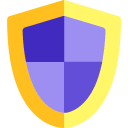Player market
Player shops is a community tab that includes shops where users can sell or buy items from for ![]() gold.
gold.
Selling
Players without premium have 3 slots to sell items while users with premium have 6.
To add to their player shop players can:
- Select 'Manage your shop'
- Select the slot they wish to sell in
- Select any tradable item in their inventory they wish to sell
- Set how much gold they want to sell each of the item for
- List the item
Players cannot list an item that they already have listed in another slot.
Players can manage their shop to delist items they have listed.
Items prices can be set from ![]() 1 up to
1 up to ![]() 2,000,000,000 (this is the player gold limit). Players are not able list an item for a price that would put them over this 2B gold limit.
2,000,000,000 (this is the player gold limit). Players are not able list an item for a price that would put them over this 2B gold limit.
Buying
Players can buy from player shops by:
- Searching for a tradable item or a player's name to find the shop of that player.
- If they searched an item, the player can select the shop they wish to buy from.
- Choosing the item and amount they wish to buy
- Select 'Purchase'.
When you search for an item, the 10 shops that sell that item the cheapest are shown in order of price per item. While in a shop you can see all the items they are selling with the amount and price of each item. Before purchasing an item you can look at an info page of the item.
Trading History
Every item that is bought or sold in a game session can be viewed by selecting 'Trading history'. Selecting it will show the item, item amount, and gold that was spent/received from the transaction.