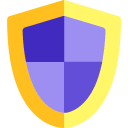Chat: Difference between revisions
From Idle Clans wiki
(Page creation) |
MrDeadKingz (talk | contribs) m (→Settings) |
||
| (4 intermediate revisions by 3 users not shown) | |||
| Line 1: | Line 1: | ||
[[File:ChatboxIcon.png|border|right|frameless|200x200px]] | |||
The chat can be used to message other users that are online. | The chat can be used to message other users that are online. | ||
=== Channels === | === Channels === | ||
The chat has different channels for different topics of discussion | The chat has different channels for different topics of discussion | ||
* '''General''' - used for general chatting | |||
* '''General''' - for general chatting | * '''Help''' - used for requesting or giving help | ||
* '''Help''' - for requesting or giving help | * '''Trade''' - used for advertising about buying or selling | ||
* '''Trade''' - used for advertising about buying or selling '''Clan''' - for chatting among your [[clan]] | * '''Clan''' - used for chatting among your [[clan]] | ||
* '''Direct''' '''messages''' - when you send or receive a message to or from a user another channel is created and can be removed at any time. Direct messages are sent via chat commands | * '''Clan Recruiting''' - used for finding members for your [[clan]] | ||
* '''Combat-LFG''' - used for looking for group specifical for [[combat]] | |||
* '''Raids-LFG''' - used for looking for group specifical for [[raids]] | |||
* '''Direct''' '''messages''' - when you send or receive a message to or from a user another channel is created and can be removed at any time. Direct messages are sent via [[Chat#Commands|chat commands]] | |||
=== Badges === | === Badges === | ||
Badges are an icon next to someone's name in chat to indicate the type of account. | Badges are an icon next to someone's name in chat to indicate the type of account. | ||
* '''Gilded''' - this badge is shown when the user has bought a [[Gilded token]] | * [[File:Premium plus.png|15x15px]] '''Gilded''' - this badge is shown when the user has bought a [[Gilded token]] | ||
* '''Premium''' - this badge is shown when the user has bought a [[Premium membership token (Untradeable)|Premium token]] | * [[File:Premium permanent.png|15x15px]] '''Premium''' - this badge is shown when the user has bought a [[Premium membership token (Untradeable)|Premium token]] | ||
* '''Ironman''' - this badge is shown when the user is on an [[Ironman Mode|ironman]] account | * [[File:Ironman.png|15x15px]] '''Ironman''' - this badge is shown when the user is on an [[Ironman Mode|ironman]] account | ||
=== Commands === | === Commands === | ||
| Line 28: | Line 32: | ||
=== Moderation === | === Moderation === | ||
There are chat moderators which are given a couple extra commands. | |||
* '''/mute <username>''' - used to block a user's ability to send messages | * '''/mute <username>''' - used to block a user's ability to send messages | ||
* '''/unmute''' '''<username'''> - used to unblock a user's ability to send messages | * '''/unmute''' '''<username'''> - used to unblock a user's ability to send messages | ||
There is also a profanity filter that can automatically censor profanity which can be toggled in the settings | |||
=== Message History === | |||
Previous message history can be seen when joining the game. | |||
* '''Public channels''' (General, Help, Trade) - saves the messages from the last 20 minutes | |||
* '''Clan channel''' - saves up to 50 messages from the last 24 hours | |||
=== Settings === | |||
In the '''settings''' you can toggle channels and channel notifications for the following: | |||
* '''General''' | |||
* '''Help''' | |||
* '''Trade''' | |||
* '''Private''' | |||
* '''Clan''' | |||
* '''Combat Team''' | |||
* '''Raid''' | |||
Latest revision as of 23:03, 27 September 2024
The chat can be used to message other users that are online.
Channels
The chat has different channels for different topics of discussion
- General - used for general chatting
- Help - used for requesting or giving help
- Trade - used for advertising about buying or selling
- Clan - used for chatting among your clan
- Clan Recruiting - used for finding members for your clan
- Combat-LFG - used for looking for group specifical for combat
- Raids-LFG - used for looking for group specifical for raids
- Direct messages - when you send or receive a message to or from a user another channel is created and can be removed at any time. Direct messages are sent via chat commands
Badges
Badges are an icon next to someone's name in chat to indicate the type of account.
 Gilded - this badge is shown when the user has bought a Gilded token
Gilded - this badge is shown when the user has bought a Gilded token
 Premium - this badge is shown when the user has bought a Premium token
Premium - this badge is shown when the user has bought a Premium token
 Ironman - this badge is shown when the user is on an ironman account
Ironman - this badge is shown when the user is on an ironman account
Commands
Commands are a feature that allows the player to take additional actions in the chat. They are used by typing a specific message starting with a slash.
- /commands - show available commands
- /pm <username> <message> - used to create a temporary channel between you and another online user
- /dm <username> <message> - (alternate command to do same as above command)
- /block <username> - used to block messages from a user
- /unblock <username> - used to unblock messages from a user
Moderation
There are chat moderators which are given a couple extra commands.
- /mute <username> - used to block a user's ability to send messages
- /unmute <username> - used to unblock a user's ability to send messages
There is also a profanity filter that can automatically censor profanity which can be toggled in the settings
Message History
Previous message history can be seen when joining the game.
- Public channels (General, Help, Trade) - saves the messages from the last 20 minutes
- Clan channel - saves up to 50 messages from the last 24 hours
Settings
In the settings you can toggle channels and channel notifications for the following:
- General
- Help
- Trade
- Private
- Clan
- Combat Team
- Raid