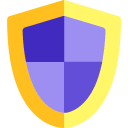MediaWiki:Gadget-idle-util.js
From Idle Clans wiki
Note: After publishing, you may have to bypass your browser's cache to see the changes.
- Firefox / Safari: Hold Shift while clicking Reload, or press either Ctrl-F5 or Ctrl-R (⌘-R on a Mac)
- Google Chrome: Press Ctrl-Shift-R (⌘-Shift-R on a Mac)
- Internet Explorer / Edge: Hold Ctrl while clicking Refresh, or press Ctrl-F5
- Opera: Press Ctrl-F5.
/**
* Format the given number with commas.
*
* @param {number} number
* The number to format.
*
* @returns {string}
* The formatted number.
*/
formatNumber: function(number) {
return number;
},
ui: {
/**
* Create a dropdown widget with the given items and optionally the
* selected item.
*
* @param {(string|{label:string,header:boolean=,disabled:boolean=,hidden:boolean=})[]} items
* The items to display in the dropdown widget.
* @param {number} [selected]
* Optionally, the index of the selected item.
* @param {string} [label]
* Optionally, the label for the dropdown widget.
*
* @returns {OO.ui.DropdownWidget}
* The dropdown widget.
*/
dropdown: function(items, selected, label) {
var currentIndex = 0;
var dropdown = new OO.ui.DropdownWidget({
label: label,
menu: {
items: items.map(function (item, index) {
if (typeof item === 'string')
return new OO.ui.MenuOptionWidget({ data: currentIndex++, label: item });
var label = item.label || "Unknown";
var header = item.header || false;
var disabled = item.disabled || false;
var hidden = item.hidden || false;
if (header) {
label = $("<div style='text-align:center'>" + label + "</div>");
return new OO.ui.MenuSectionOptionWidget( { label: label } );
}
if (!hidden)
return new OO.ui.MenuOptionWidget({ data: currentIndex++, label: label,
disabled: disabled });
return new OO.ui.MenuOptionWidget({ data: currentIndex++, label: label, disabled: disabled,
invisibleLabel: hidden, $element: $("<div style='display:none'></div>") });
})
}
});
// We need to override the "below" key to have value "below".
// If we don't then it might go above the dropdown and hide
// items behind the navbar.
OO.ui.MenuSelectWidget.static.flippedPositions = {
below: 'below',
above: 'below',
top: 'bottom',
bottom: 'top'
};
if (selected !== undefined && typeof selected === 'number') {
if (selected < 0 || selected >= items.length)
mw.error("UI.dropdown: Selected index out of bounds (" + selected + ", " + items.length + ")");
else dropdown.getMenu().selectItemByData(selected);
}
return dropdown;
},
/**
* Create a button widget with the given label and flags.
*
* @param {string} [label]
* Optionally, the label for the button.
* @param {string[]} [flags]
* Optionally, the flags for the button.
*
* @returns {OO.ui.ButtonWidget}
* The button widget.
*/
button: function(label, flags) {
label = label || "Button";
flags = flags || [];
return new OO.ui.ButtonWidget({ label: label, flags: flags });
},
/**
* Create a button input widget with the given label and flags.
*
* @param {string} [label]
* Optionally, the label for the button.
* @param {string[]} [flags]
* Optionally, the flags for the button.
*
* @returns {OO.ui.ButtonInputWidget}
* The button input widget.
*/
buttonInput: function(label, flags) {
label = label || "Button";
flags = flags || [];
return new OO.ui.ButtonInputWidget({ label: label, flags: flags });
},
/**
* Create a checkbox widget with an optional label and selected
* state.
*
* @param {boolean} [selected]
* Optionally, whether the checkbox is selected.
* @param {string} [label]
* Optionally, the label for the checkbox.
*
* @returns {OO.ui.CheckboxInputWidget|OO.ui.FieldLayout}
* The checkbox widget, or a field layout with the checkbox
* and the label.
*/
checkbox: function(selected, label) {
var checkbox = new OO.ui.CheckboxInputWidget({ selected: selected });
if (label !== undefined && typeof label === 'string') {
return new OO.ui.FieldLayout(checkbox, { label: label, align: 'inline' });
}
return checkbox;
},
/**
* Create a toggle switch widget with an optional initial state.
*
* @param {boolean} [switched]
* Optionally, whether the switch is on.
*
* @returns {OO.ui.ToggleSwitchWidget}
* The toggle switch widget.
*/
switch: function(switched) {
switched = switched || false;
return new OO.ui.ToggleSwitchWidget({ value: switched });
}
}
}
})(window.jQuery, window.mw, window.idleClans = window.idleClans || {});