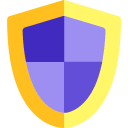MediaWiki:Gadget-idle-util.js: Difference between revisions
From Idle Clans wiki
No edit summary |
No edit summary |
||
| (4 intermediate revisions by the same user not shown) | |||
| Line 94: | Line 94: | ||
* @param {number} number | * @param {number} number | ||
* The number to format. | * The number to format. | ||
* | * @param {number} [decimals] | ||
* The number of decimals to display. | |||
* | |||
* @returns {string} | * @returns {string} | ||
* The formatted number. | * The formatted number. | ||
*/ | */ | ||
formatNumber: function(number) { | formatNumber: function(number, decimals) { | ||
return number. | decimals = decimals || 2; | ||
return new Intl.NumberFormat('en-US', { maximumFractionDigits: decimals }).format(number); | |||
}, | |||
number: { | |||
/** | |||
* Round the given value to the specified number of decimals using | |||
* bankers rounding. | |||
* | |||
* This is mainly used by calculators to ensure the values are the | |||
* same as the game (C# uses bankers rounding by default). | |||
* | |||
* @param {number} value | |||
* The value to round. | |||
* @param {number} decimals | |||
* The maximum number of decimals to display. | |||
* | |||
* @returns {number} | |||
* The rounded value. | |||
*/ | |||
bankersRound: function(value, decimals) { | |||
value = parseFloat(value.toFixed(6)); // Try to fix floating point errors. | |||
decimals = decimals || 2; // Default to 2 decimal places. | |||
var x = value * Math.pow(10, decimals); | |||
var r = Math.round(x); | |||
var br = Math.abs(x) % 1 === 0.5 ? (r % 2 === 0 ? r : r-1) : r; | |||
return br / Math.pow(10, decimals); | |||
}, | |||
/** | |||
* Round the given value to the specified number of decimals, removing | |||
* any trailing zeros if necessary. | |||
* | |||
* @param {number} value | |||
* The value to round. | |||
* @param {number} decimals | |||
* The maximum number of decimals to display. | |||
* | |||
* @returns {number} | |||
* The rounded value. | |||
*/ | |||
toFixedSmall: function(value, decimals) { | |||
return parseFloat(value.toFixed(decimals)); | |||
} | |||
}, | }, | ||
Latest revision as of 07:23, 11 June 2024
// REQUIRES oojs-ui-widgets
;(function($, mw, idleClans) {
idleClans.util = {
/**
* If we should print debug information to the console.
*/
DEBUG: false,
/**
* Send a debug message to the console.
*
* @param {...*} arguments
* The arguments to log.
*/
debug: function() {
if (!this.DEBUG) return;
var args = Array.prototype.slice.call(arguments);
console.log.apply(console, ["DEBUG:"].concat(args));
},
/**
* The gemstone prefixes for each tier.
*/
GEMSTONE_PREFIXES: [ "Normal", "Refined", "Great", "Elite", "Superior", "Outstanding", "Godlike" ],
/**
* Get the refined name for the given name and tier.
*
* If the tier is out of bounds, an error is logged and the name is
* returned with an error prefix.
*
* @param {string} name
* The name to prepend the prefix to.
* @param {number} tier
* The tier of the gemstone.
*
* @returns {string}
* The refined name.
*/
getRefinedName: function(name, tier) {
if (tier < 0 || tier >= this.GEMSTONE_PREFIXES.length) {
mw.error("getRefinedName: Tier out of bounds (" + tier + ", " + this.GEMSTONE_PREFIXES.length + ")");
return "Err " + name;
}
return this.GEMSTONE_PREFIXES[tier] + " " + name;
},
// utils.tierify(["House", "Mansion", "Castle"]);
// utils.tierify([function(i) { return NAMES[i]; }, 10]);
/**
* Tierify the given supplier, adding "T1", "T2", etc. to the names.
*
* @param {[function(number): string, number]|string[]} supplier
* Either a tuple containing a function and a number, or an array
* of names to tierify. If a tuple is provided, the function will
* be used to supply the names based on the index, with the number
* specifying how many tiers to create.
* @param {string[]|string} [prepend]
* Optionally, an array of names to prepend to the tier array.
* @param {string[]|string} [append]
* Optionally, an array of names to append to the tier array.
*/
tierify: function(supplier, prepend, append) {
prepend = prepend || [];
append = append || [];
if (!Array.isArray(prepend)) prepend = [prepend];
if (!Array.isArray(append)) append = [append];
// Get the names from the supplier.
var names = supplier;
if (typeof supplier[0] === 'function') {
names = [];
var nameSupplier = supplier[0];
var tierCount = supplier[1];
for (var i = 0; i < tierCount; i++)
names.push(nameSupplier(i));
}
// Tierify the names.
var tiered = names.map(function(name, index) {
return "(T" + (index + 1) + ") " + name;
});
// Add the prepended and appended names.
return prepend.concat(tiered, append);
},
/**
* Format the given number with commas.
*
* @param {number} number
* The number to format.
* @param {number} [decimals]
* The number of decimals to display.
*
* @returns {string}
* The formatted number.
*/
formatNumber: function(number, decimals) {
decimals = decimals || 2;
return new Intl.NumberFormat('en-US', { maximumFractionDigits: decimals }).format(number);
},
number: {
/**
* Round the given value to the specified number of decimals using
* bankers rounding.
*
* This is mainly used by calculators to ensure the values are the
* same as the game (C# uses bankers rounding by default).
*
* @param {number} value
* The value to round.
* @param {number} decimals
* The maximum number of decimals to display.
*
* @returns {number}
* The rounded value.
*/
bankersRound: function(value, decimals) {
value = parseFloat(value.toFixed(6)); // Try to fix floating point errors.
decimals = decimals || 2; // Default to 2 decimal places.
var x = value * Math.pow(10, decimals);
var r = Math.round(x);
var br = Math.abs(x) % 1 === 0.5 ? (r % 2 === 0 ? r : r-1) : r;
return br / Math.pow(10, decimals);
},
/**
* Round the given value to the specified number of decimals, removing
* any trailing zeros if necessary.
*
* @param {number} value
* The value to round.
* @param {number} decimals
* The maximum number of decimals to display.
*
* @returns {number}
* The rounded value.
*/
toFixedSmall: function(value, decimals) {
return parseFloat(value.toFixed(decimals));
}
},
ui: {
/**
* Create a dropdown widget with the given items and optionally the
* selected item.
*
* @param {(string|{label:string,header:boolean=,disabled:boolean=,hidden:boolean=})[]} items
* The items to display in the dropdown widget.
* @param {number} [selected]
* Optionally, the index of the selected item.
* @param {string} [label]
* Optionally, the label for the dropdown widget.
*
* @returns {OO.ui.DropdownWidget}
* The dropdown widget.
*/
dropdown: function(items, selected, label) {
var currentIndex = 0;
var dropdown = new OO.ui.DropdownWidget({
label: label,
menu: {
items: items.map(function (item, index) {
if (typeof item === 'string')
return new OO.ui.MenuOptionWidget({ data: currentIndex++, label: item });
var label = item.label || "Unknown";
var header = item.header || false;
var disabled = item.disabled || false;
var hidden = item.hidden || false;
if (header) {
label = $("<div style='text-align:center'>" + label + "</div>");
return new OO.ui.MenuSectionOptionWidget( { label: label } );
}
if (!hidden)
return new OO.ui.MenuOptionWidget({ data: currentIndex++, label: label,
disabled: disabled });
return new OO.ui.MenuOptionWidget({ data: currentIndex++, label: label, disabled: disabled,
invisibleLabel: hidden, $element: $("<div style='display:none'></div>") });
})
}
});
// We need to override the "below" key to have value "below".
// If we don't then it might go above the dropdown and hide
// items behind the navbar.
OO.ui.MenuSelectWidget.static.flippedPositions = {
below: 'below',
above: 'below',
top: 'bottom',
bottom: 'top'
};
if (selected !== undefined && typeof selected === 'number') {
if (selected < 0 || selected >= items.length)
mw.error("UI.dropdown: Selected index out of bounds (" + selected + ", " + items.length + ")");
else dropdown.getMenu().selectItemByData(selected);
}
return dropdown;
},
/**
* Create a button widget with the given label and flags.
*
* @param {string} [label]
* Optionally, the label for the button.
* @param {string[]} [flags]
* Optionally, the flags for the button.
*
* @returns {OO.ui.ButtonWidget}
* The button widget.
*/
button: function(label, flags) {
label = label || "Button";
flags = flags || [];
return new OO.ui.ButtonWidget({ label: label, flags: flags });
},
/**
* Create a button input widget with the given label and flags.
*
* @param {string} [label]
* Optionally, the label for the button.
* @param {string[]} [flags]
* Optionally, the flags for the button.
*
* @returns {OO.ui.ButtonInputWidget}
* The button input widget.
*/
buttonInput: function(label, flags) {
label = label || "Button";
flags = flags || [];
return new OO.ui.ButtonInputWidget({ label: label, flags: flags });
},
/**
* Create a checkbox widget with an optional label and selected
* state.
*
* @param {boolean} [selected]
* Optionally, whether the checkbox is selected.
* @param {string} [label]
* Optionally, the label for the checkbox.
*
* @returns {OO.ui.CheckboxInputWidget|OO.ui.FieldLayout}
* The checkbox widget, or a field layout with the checkbox
* and the label.
*/
checkbox: function(selected, label) {
var checkbox = new OO.ui.CheckboxInputWidget({ selected: selected });
if (label !== undefined && typeof label === 'string') {
return new OO.ui.FieldLayout(checkbox, { label: label, align: 'inline' });
}
return checkbox;
},
/**
* Create a toggle switch widget with an optional initial state.
*
* @param {boolean} [switched]
* Optionally, whether the switch is on.
*
* @returns {OO.ui.ToggleSwitchWidget}
* The toggle switch widget.
*/
switch: function(switched) {
switched = switched || false;
return new OO.ui.ToggleSwitchWidget({ value: switched });
}
}
}
})(window.jQuery, window.mw, window.idleClans = window.idleClans || {});